Network Topology
Network Topology
Q1. Introduction to Network Topology:
- What is Network Topology?
- Network topology refers to the layout or structure of how computers and other devices are connected in a network.
- नेटवर्क टोपोलॉजी से तात्पर्य उस लेआउट या संरचना से है जिसमें कंप्यूटर और अन्य डिवाइस नेटवर्क में जुड़े होते हैं।
- Imagine it like the arrangement of houses and roads in a neighborhood. The way the houses (computers) are connected by roads (network cables) is the topology.
- इसे पड़ोस में घरों और सड़कों की व्यवस्था की तरह कल्पना करें। जिस तरह से घरों (कंप्यूटर) को सड़कों (नेटवर्क केबल) से जोड़ा जाता है, उसे टोपोलॉजी कहते हैं।
 |
| Computer Network Topology |
Types of Network Topologies:
Bus Topology:
- Explanation:
- In a bus topology, all the computers are connected to a single central cable, called a bus.
- बस टोपोलॉजी में, सभी कंप्यूटर एक एकल केंद्रीय केबल से जुड़े होते हैं, जिसे बस कहा जाता है।
- It’s like a bus route where all the stops (computers) are on one straight road.
- यह एक बस मार्ग की तरह है जहां सभी स्टॉप (कम्प्यूटर) एक सीधी सड़क पर हैं।
- Visual Example:
- Draw a straight line (the bus) with several dots (computers) connected to it.
- एक सीधी रेखा (बस) खींचिए जिसके साथ कई बिंदु (कम्प्यूटर) जुड़े हों।
2. Star Topology:
- Explanation:
- In a star topology, all the computers are connected to a central device, like a switch or a hub.
- स्टार टोपोलॉजी में सभी कंप्यूटर एक केंद्रीय डिवाइस से जुड़े होते हैं, जैसे स्विच या हब।
- It’s like a star with each computer as a point connected to the center.
- यह एक तारे की तरह है, जिसमें प्रत्येक कम्प्यूटर एक बिंदु के रूप में केंद्र से जुड़ा हुआ है।
- Visual Example:
- Draw a star with a central point (hub/switch) and lines (connections) going out to each computer.
3. Ring Topology:
- Explanation:
- In a ring topology, each computer is connected to two other computers, forming a circle or ring.
- रिंग टोपोलॉजी में प्रत्येक कंप्यूटर दो अन्य कंप्यूटरों से जुड़ा होता है, तथा एक वृत्त या रिंग बनाता है।
- It’s like a roundabout where each car (computer) is connected to the next one in a loop.
- यह एक गोल चक्कर की तरह है जहां प्रत्येक कार (कम्प्यूटर) एक लूप में अगली कार से जुड़ी हुई है।
- Visual Example:
- Draw a circle with dots (computers) connected to each other.
4. Mesh Topology:
- Explanation:
- In a mesh topology, every computer is connected to every other computer.
- मेश टोपोलॉजी में प्रत्येक कंप्यूटर प्रत्येक अन्य कंप्यूटर से जुड़ा होता है।
- It’s like a web where every point is directly connected to every other point.
- यह एक वेब की तरह है जहां हर बिंदु हर दूसरे बिंदु से सीधे जुड़ा हुआ है।
- Visual Example:
- Draw a network of lines where each dot (computer) is connected to every other dot.
5. Hybrid Topology:
- Explanation:
- A hybrid topology is a combination of two or more different types of topologies.
- हाइब्रिड टोपोलॉजी दो या अधिक विभिन्न प्रकार की टोपोलॉजी का संयोजन है।
- It’s like mixing and matching different road layouts in a neighborhood.
- यह किसी पड़ोस में विभिन्न सड़क लेआउट को मिलाने और मिलान करने जैसा है।
- Visual Example:
- Combine elements of star, bus, and ring in one diagram.
Network Protocols
Q2. Network Protocols
Introduction to Network Protocols:
- What is a Network Protocol?
- A network protocol is a set of rules that defines how computers communicate over a network.
- नेटवर्क प्रोटोकॉल नियमों का एक समूह है जो परिभाषित करता है कि कंप्यूटर नेटवर्क पर किस प्रकार संचार करते हैं।
- Imagine playing a game where everyone has to follow the same rules to play correctly. Network protocols are like those rules for computers.
- कल्पना कीजिए कि आप एक ऐसा खेल खेल रहे हैं जिसमें सभी को सही तरीके से खेलने के लिए समान नियमों का पालन करना है। नेटवर्क प्रोटोकॉल कंप्यूटर के लिए उन नियमों की तरह हैं।
Common Network Protocols:
HTTP (HyperText Transfer Protocol):
- Explanation:
- HTTP is the protocol used by web browsers to load web pages from servers.
- It’s like a language that browsers and websites use to talk to each other.
- HTTP वह प्रोटोकॉल है जिसका इस्तेमाल वेब ब्राउज़र सर्वर से वेब पेज लोड करने के लिए करते हैं।
- यह एक ऐसी भाषा की तरह है जिसका इस्तेमाल ब्राउज़र और वेबसाइट एक दूसरे से बात करने के लिए करते हैं।
- Example:
- When you type a website address (URL) in your browser, HTTP helps the browser get the page from the web server.
2. FTP (File Transfer Protocol):
- Explanation:
- FTP is used to transfer files between computers on a network.
- It’s like a postman delivering packages (files) from one computer to another.
- FTP का उपयोग नेटवर्क पर कंप्यूटरों के बीच फ़ाइलों को स्थानांतरित करने के लिए किया जाता है।
- यह एक डाकिया की तरह है जो एक कंप्यूटर से दूसरे कंप्यूटर तक पैकेज (फ़ाइलें) पहुँचाता है।
- Example:
- If you upload a file to a website, FTP might be used to move that file from your computer to the website’s server.
3. TCP/IP (Transmission Control Protocol/Internet Protocol):
- Explanation:
- TCP/IP is the basic protocol of the Internet. It helps break down information into small packets, send them across the network, and reassemble them at the destination.
- टीसीपी/आईपी इंटरनेट का मूल प्रोटोकॉल है। यह सूचना को छोटे पैकेटों में तोड़ने, उन्हें नेटवर्क पर भेजने और गंतव्य पर पुनः जोड़ने में मदद करता है।
- It’s like sending a big package that’s been divided into smaller pieces, and then putting it back together when it arrives.
- यह एक बड़े पैकेज को छोटे-छोटे टुकड़ों में बांटकर भेजने जैसा है, और जब वह पहुंच जाए तो उसे फिर से जोड़ दिया जाए।
- Example:
- Every time you send an email or visit a website, TCP/IP helps move the information from your device to its destination.
4. SMTP (Simple Mail Transfer Protocol):
- Explanation:
- SMTP is the protocol used to send emails from one server to another.
- एसएमटीपी एक प्रोटोकॉल है जिसका उपयोग एक सर्वर से दूसरे सर्वर तक ईमेल भेजने के लिए किया जाता है।
- It’s like the rules a mailman follows to deliver letters from one post office to another.
- यह उन नियमों के समान है जिनका पालन डाकिया एक डाकघर से दूसरे डाकघर तक पत्र पहुंचाने के लिए करता है।
- Example:
- When you send an email, SMTP makes sure it gets from your email server to the recipient’s email server.
- जब आप कोई ईमेल भेजते हैं, तो SMTP यह सुनिश्चित करता है कि वह आपके ईमेल सर्वर से प्राप्तकर्ता के ईमेल सर्वर तक पहुंचे।
5. DNS (Domain Name System):
- Explanation:
- DNS translates domain names (like www.google.com) into IP addresses that computers can understand.
- DNS डोमेन नामों (जैसे www.google.com) को ऐसे IP पतों में अनुवादित करता है जिन्हें कंप्यूटर समझ सकते हैं।
- It’s like a phone book that matches names to phone numbers, but for websites.
- यह एक फोन बुक की तरह है जो नामों को फोन नंबरों से मिलाता है, लेकिन वेबसाइटों के लिए।
- Example:
- When you type a website name, DNS finds the right IP address so your browser can load the site.
- जब आप किसी वेबसाइट का नाम टाइप करते हैं, तो DNS सही IP पता ढूंढता है ताकि आपका ब्राउज़र साइट को लोड कर सके।

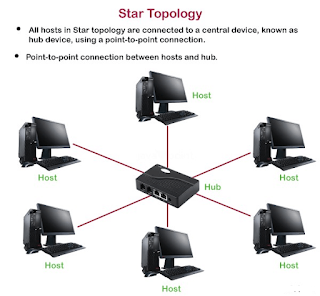


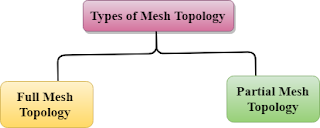

.png)

Nice sir 👌 👍
ReplyDeleteRight sir
ReplyDelete